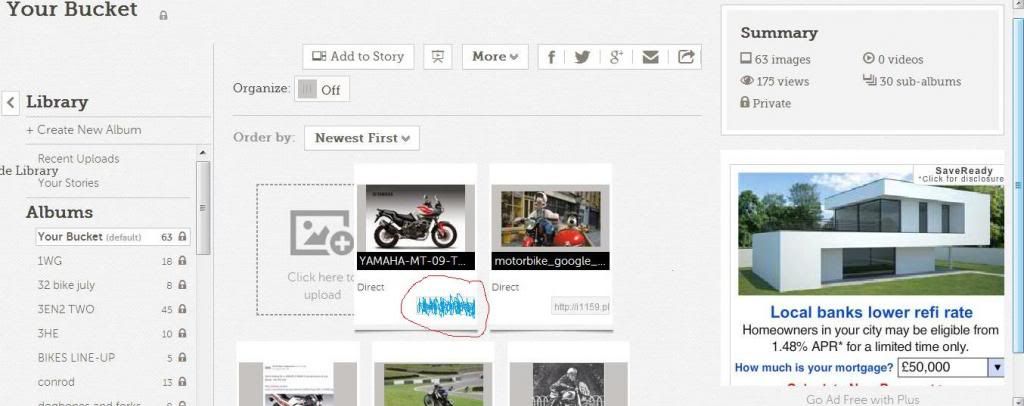Page 1 of 3
adding a pic
Posted: Sat Feb 22, 2014 1:11 pm
by richyrd5
Hi,how do i download a pic onto here to show ya all me bike,also to put it in the avatar

Re: adding a pic
Posted: Sat Feb 22, 2014 5:09 pm
by Evilchicken0
You need to upload the pic to an online hosting account like Photobucket then copy the "Direct Link" code. Click the IMG box thing above the text box and paste the code
[img] HERE [ /img]
To get an advatar pay a donation to the site
Re: adding a pic
Posted: Sat Feb 22, 2014 5:34 pm
by richyrd5
Cheers,
Re: adding a pic
Posted: Sat Feb 22, 2014 8:15 pm
by dobbslc
http://s1185.photobucket.com/user/dobbs ... sort=3&o=5
This is what I get when I try that. What's going wrong?
Re: adding a pic
Posted: Sat Feb 22, 2014 9:30 pm
by hunter
Highlight the link on the right of the pic,
Then paste here.

Re: adding a pic
Posted: Sat Feb 22, 2014 10:13 pm
by dobbslc
Oi that's my bike!
Ok I can't see any link by the pic, I have a Kindle does that make any difference?
Re: adding a pic
Posted: Sat Feb 22, 2014 10:23 pm
by Evilchicken0
Ooooh a kindle .... bet you wish you'd bought a computer now

Re: adding a pic
Posted: Sat Feb 22, 2014 10:44 pm
by richyrd5
I cant seem to upload pic on here,ive got the photobucket account,pic is uploaded,but how do i get it on here?war code is pasted in,and how do you do it?(stop sniggering at the back,

im crap with this shite!)or shite with this crap!!

Re: adding a pic
Posted: Sun Feb 23, 2014 12:05 am
by willandrip
Left click to select the direct link from the thumbnail pic on your P/B account.
It turns blue.
Right click the link to copy it.
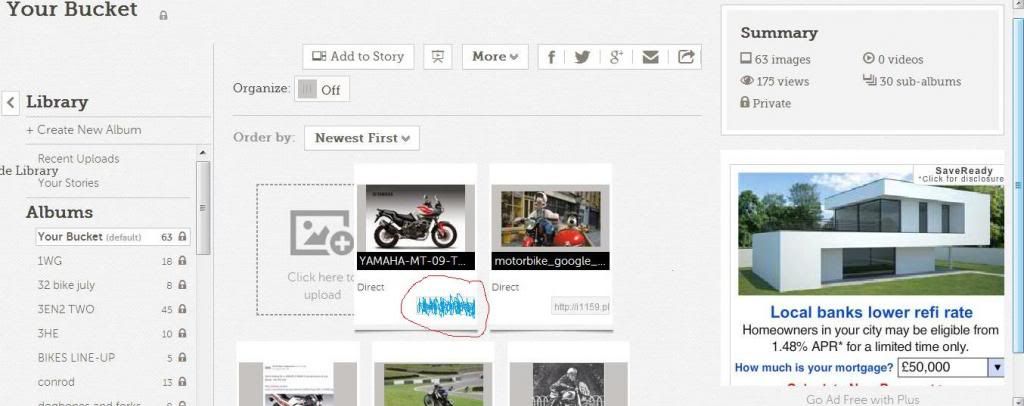
Construct your text as usual in the Greybike forum.
Where you wish to insert a pic.
Select the Img box from the options at the top .
Paste the copied "direct link" into the very center of the Img brackets that appear.
Viola.
Re: adding a pic
Posted: Sun Feb 23, 2014 9:36 am
by dobbslc

Did it work?

And again...

Wa ha ha haaa next WORLD DOMINATION!
Thanks for the advice I dug out the old laptop and tried that, SLOW but works.